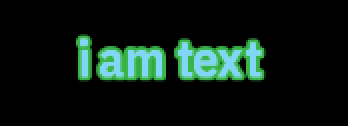The BitmapText actor consists of 2 sets of glyphs, Inner and Stroke. Inner is the main use of a glyph, which is drawn character by default. Stroke is used to make bordered text without risking modification of the original glyph map, which allows for coloring on the fly.
¶ Setting a Text Glow Mode
When using the glow function, the BitmapText actor automatically applies the glow color to both layers by default. You can change this with the textglowmode function, which uses a TextGlowMode enumerator to determine which area to apply its glow, one or the other or both.
Here we have applied a stroke color of green, which will make the border color green, and then a glow blue with 50% opacity. However, because the glow mode has been set to TextGlowMode_Inner, that glow will only apply to the inner layer, leaving the border untouched.
return Def.ActorFrame{
Def.BitmapText{
Font = "_ibm plex sans cond smbld/20px",
OnCommand = function(self)
self:xy( SCREEN_CENTER_X, 50 )
:settext( "i am text" )
:strokecolor(color("#ffffff00"))
end
}
}